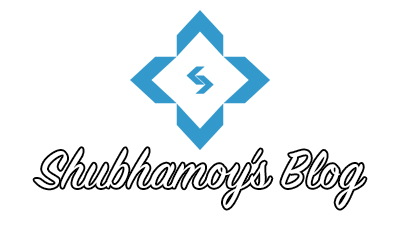Recently I got a project for installing Joomla and configuring a template provided by the client itself. It was a very simple project and usually takes around half an hour at most. But as the installation process started, I was flooded with the following error messages:
Warning: session_start(): open(sess_78ac9881b78726f2fb5c194667f74021,O_RDWR) failed:No such file or directory (2) in session.php on line 542Warning: session_start(): Cannot send session cookie - headers alreadysent by(output started at session.php:412) in session.php on line 542
Also received the following error message:
Cookies do not appear to be enabled on your browser client. You will notbe able to install the application with this feature disabled. Alternatively,there could also be a problem with the server's session.save_path. If thisis the case, please consult your hosting provider if you don't know how tocheck or fix this yourself.
After a bit of research I found an easy solution to fix this problem.
Step 1:
Download this file and place it in the installation directory of Joomla.
Step 2:
Open index.php in the installation directory of Joomla. Add the following lines on top of the file(index.php):
include(“repair.php”);session_save_path($work_path);
Now initiate the installation process and the problem will disappear.