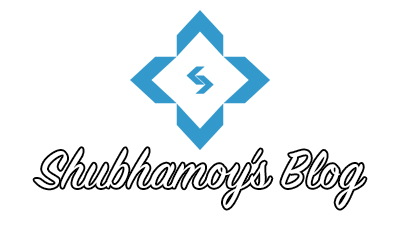Hi Friends,
I was searching a way to run PHP scripts on my lappy but was unable. Yesterday I got a method of doing that, here goes my method:
- First of all you need to install Wamp Server (WAMP= Windows Apache MySQL PHP).
- Its installation is very easy.
- After the installation. Run Wamp Server.
- Open your browser and type either http://localhost or 127.0.0.1
- Then place the PHP scripts in C:Wampwww(I guess you have installed it on C: Drive)
- Now you can run PHP script successfully on your PC.
NOTE:
- You can define 127.0.0.1 to http://yourname.com in the HOSTS File. Read this.
- Even you can try XAMPP. It is capable of running Perl scripts also.
- Even you can try PHP IDE’s also. Click Here.