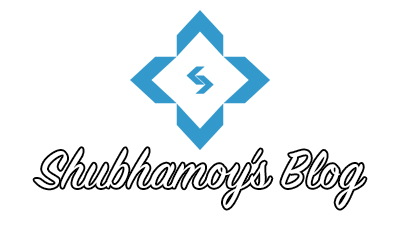Hello Friends,
Do you know that on an average nearly 25% users are using Internet Explorer as their browser. So I thought to tell you a method to tweak Internet Explorer. Here I begin:
- Press Window Button + R or click Start Menu->Run. After that type regedit (it will open Windows Registry Editor).
- Try to open this key:
- HKEY_CURRENT_USERSoftwareMicrosoftWindowsCurrentVersionInternetSettings
- Now right-click on the right panel showing many values. Select New->DWORD Value.
- Enter this MaxConnectionsPerSever as the name of the DWORD value. Press ENTER.
- Double click the value and enter 4 in Value Data.
- Create another DWORD Value with name MaxConnectionsPetr1_0Sever.
- Double click this value and enter 8 in Value Data.
- Now close Windows Registry Editor. Restart Internet Explorer.
- And now you may notice change in loading of websites.
And if you think that nothing happens then there is only one alternative that is to switch from Internet Explorer to Mozilla Firefox or Apple Safari.
Links:
- Download Apple Safari.
- Download Internet Explorer 8.
- Download Mozilla Firefox.
Note:
Well, there are websites which provide many tweaks. I am mentioning two of them:
Further Reading:
Well friends here is a link to the statistics of browsers used by W3Schools. Click Here. You may notice that Apple Safari has a share of 2-3% but though companies like Yahoo! and Hotmail don’t bother, if you ever happen to use New Yahoo! Mail with Safari it gives you an error that your browser is not supported and same with Hotmail. Well, do you know how advanced browser is Apple Safari. Read this review by CNET to find out more.