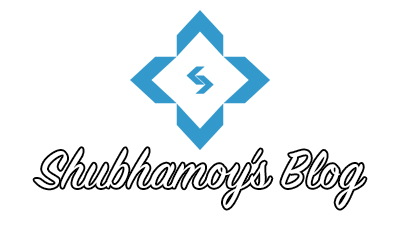Hi Friends,
Many a times we are in need of blocking a website just to restrict access of kids but we don’t know the method and end up in downloading a software. It is really great that in Windows only there is a option with which we can block any site and every site. So here goes the method.
- Follow the path C:WINDOWSSYSTEM32DRIVERSETC
- Try to locate file named HOSTS and open it with Notepad or any other text editor. Here goes the screenshot.
- If we want to block http://example.com, then we will edit the file accordingly. After editing it looks like this.
- Our main objective is to map a false IP to the domain name as a result whenever we try to open http://example.com it gets blocked(as we have mapped it to 0.0.1.0).
Update(17th June, 2009):